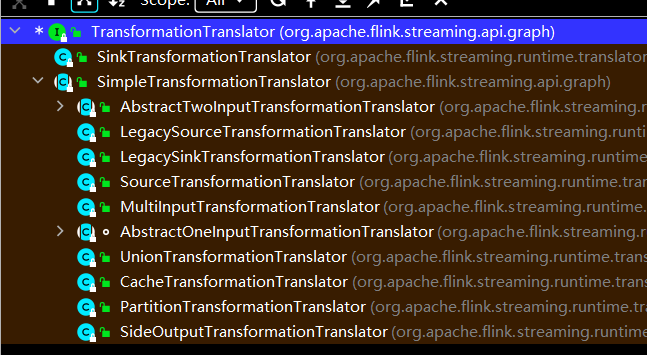SpringBoot原理
SpringBoot原理
1、Profile功能
springboot高级特性:
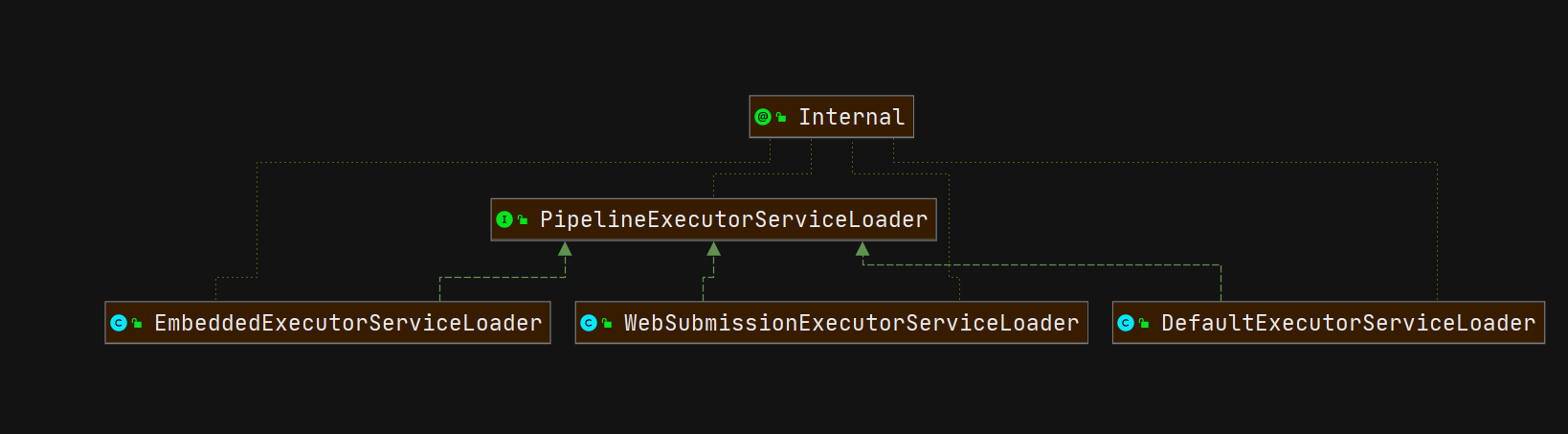
为了方便多环境适配,springboot简化了profile功能。
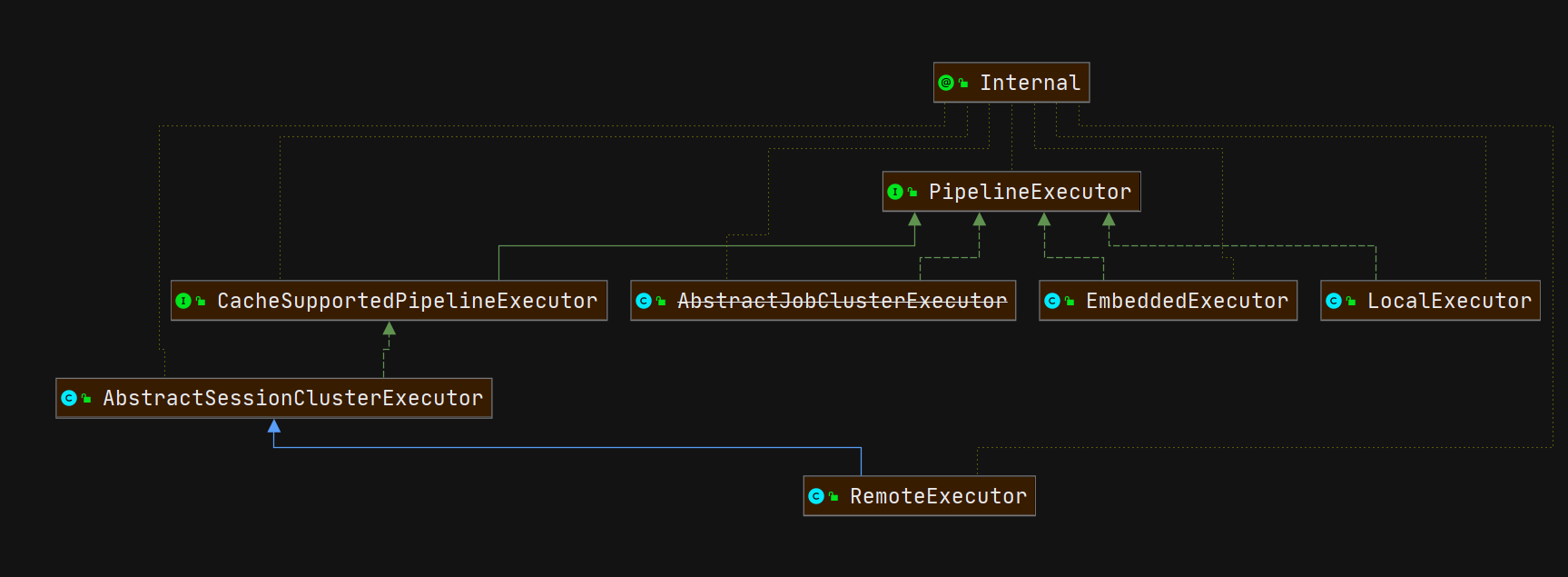
1.1、application-profile功能
- 默认配置文件 application.yaml;任何时候都会加载。激活的配置文件也会加载,如果两个配置文件发生冲突,会以激活的配置文件内容为准。
- 指定环境配置文件 application-{env}.yaml
- prod:生产环境
- test:测试环境
- 激活指定环境:
spring.profiles.active=myprod- 配置文件激活
- 命令行激活:java -jar xxx.jar --spring.profiles.active=prod --person.name=haha
- 可以修改配置文件的任意值,命令行优先
- 默认配置与环境配置同时生效
- 同名配置项,profile配置优先
profile不仅可以标注在方法上,还可以标注在类上,标注在类上,只有我们制定了环境后,类中所有的配置才会生效,标注在方法上,只有我们指定了环境,方法的组件才会生效。
1.2、@Profile条件装配功能
public interface Person {
String getName();
Integer getAge();
}
标注在类上
@Profile("test")
@Component
//绑定配置文件中的person
@ConfigurationProperties("person")
@Data
public class Worker implements Person {
private String name;
private Integer age;
}
@Profile(value = {"prod","default"})
@Component
//绑定配置文件中的person
@ConfigurationProperties("person")
@Data
public class Boss implements Person {
private String name;
private Integer age;
}
标注在方法上
@Configuration
public class MyConfig {
@Profile("prod")
@Bean
public Color red(){
return new Color();
}
@Profile("test")
@Bean
public Color green(){
return new Color();
}
}1.3、profile分组
spring.profiles.group.production[0]=proddb
spring.profiles.group.production[1]=prodmq
使用:--spring.profiles.active=production 激活2、外部化配置
- Default properties (specified by setting
SpringApplication.setDefaultProperties). @PropertySourceannotations on your@Configurationclasses. Please note that such property sources are not added to theEnvironmentuntil the application context is being refreshed. This is too late to configure certain properties such aslogging.*andspring.main.*which are read before refresh begins.- Config data (such as
application.propertiesfiles) - A
RandomValuePropertySourcethat has properties only inrandom.*. - OS environment variables.
- Java System properties (
System.getProperties()). - JNDI attributes from
java:comp/env. ServletContextinit parameters.ServletConfiginit parameters.- Properties from
SPRING_APPLICATION_JSON(inline JSON embedded in an environment variable or system property). - Command line arguments.
propertiesattribute on your tests. Available on@SpringBootTestand the test annotations for testing a particular slice of your application.@TestPropertySourceannotations on your tests.- Devtools global settings properties in the
$HOME/.config/spring-bootdirectory when devtools is active.
2.1、外部配置源
常用:Java属性文件、YAML文件、环境变量、命令行参数;
简单来说就是将所有组件的配置信息抽取出来,放到一个文件中自动读取,集中管理。在springboot中,所有的配置信息都配置在application.properties,通常用ymal配置文件,即application.ymal。
2.2、配置文件查找位置
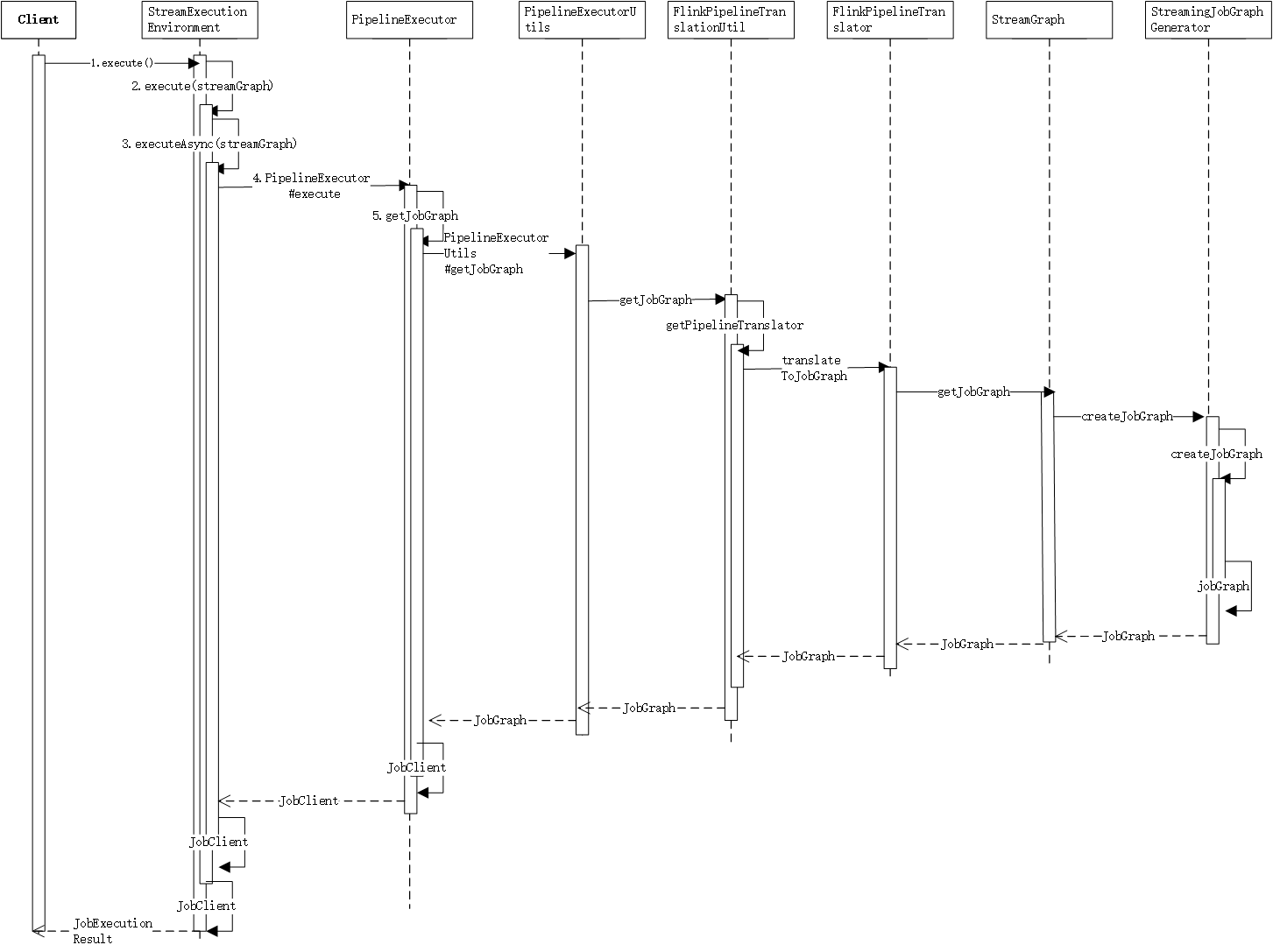
(1) classpath 根路径,类路径指的是源码包下面的路径,main下面的都是类路径。
(2) classpath 根路径下config目录
(3) jar包当前目录
(4) jar包当前目录的config目录
(5) /config子目录的直接子目录
后面的.properties或者.ymal文件会覆盖前面路径下的配置文件。
2.3、配置文件加载顺序:
- 当前jar包内部的application.properties和application.yml
- 当前jar包内部的application-{profile}.properties 和 application-{profile}.yml
- 引用的外部jar包的application.properties和application.yml
- 引用的外部jar包的application-{profile}.properties 和 application-{profile}.yml
2.4、指定环境优先,目录外面的配置外部优先,后面的可以覆盖前面的同名配置项
3、自定义starter
想要别人引用我们的场景,首先必须有一个场景启动器(***-starter),场景启动器里面没有源码,场景启动器一般是说明当前场景中引入的依赖有哪些,定义的starter引入了当前场景的自动配置包,而自动配置包又引入了springboot最底层的spring-boot-starter。
3.1、starter启动原理
starter-pom引入 autoconfigurer 包
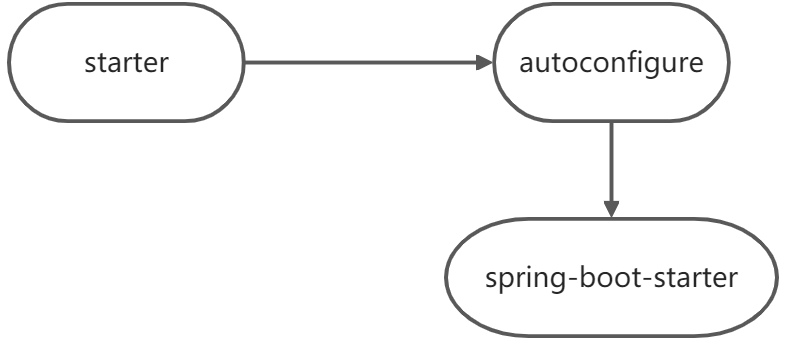
- autoconfigure包中配置使用 META-INF/spring.factories 中 EnableAutoConfiguration 的值,使得项目启动加载指定的自动配置类。
- 编写自动配置类 xxxAutoConfiguration -> xxxxProperties,然后和配置文件绑定。
- @Configuration
- @Conditional
- @EnableConfigurationProperties
- @Bean
- ......
引入starter --- xxxAutoConfiguration --- 容器中放入组件 ---- 绑定xxxProperties ---- 配置项
3.2、自定义starter
目录结构
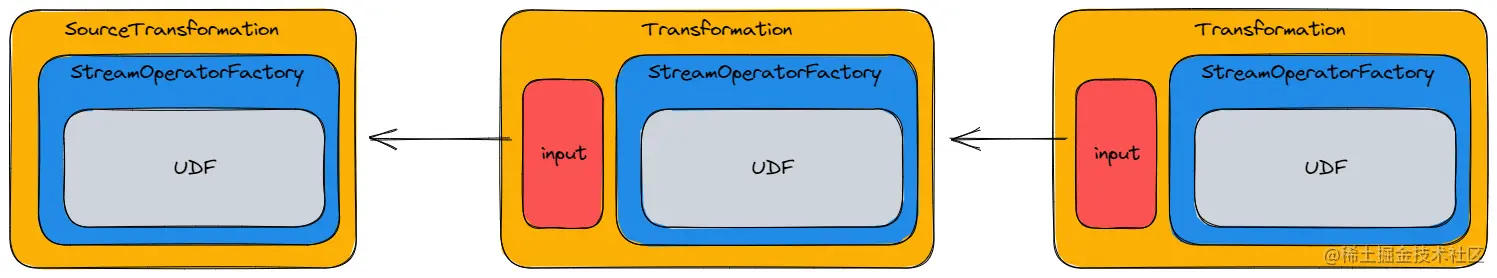
3.2.1、定义场景启动器包
atguigu-hello-spring-boot-starter(启动器)
pom文件内容
<!-- 场景启动器第一件事就是引入自动配置包,对所有功能的自动配置都写在自动配置项目里面-->
<dependencies>
<dependency>
<groupId>com.atguigu</groupId>
<artifactId>atguigu-hello-spring-boot-starter-autoconfigure</artifactId>
<version>0.0.1-SNAPSHOT</version>
</dependency>
</dependencies>3.2.2、自动配置
atguigu-hello-spring-boot-starter-autoconfigure(自动配置包)
pom文件
<parent>
<groupId>org.springframework.boot</groupId>
<artifactId>spring-boot-starter-parent</artifactId>
<version>2.4.0</version>
<relativePath/> <!-- lookup parent from repository -->
</parent>
<groupId>com.atguigu</groupId>
<artifactId>atguigu-hello-spring-boot-starter-autoconfigure</artifactId>
<version>0.0.1-SNAPSHOT</version>
<name>atguigu-hello-spring-boot-starter-autoconfigure</name>
<description>Demo project for Spring Boot</description>
<properties>
<java.version>1.8</java.version>
</properties>
<dependencies>
<dependency>
<groupId>org.springframework.boot</groupId>
<artifactId>spring-boot-starter</artifactId>
</dependency>
</dependencies>在service中定义公共的逻辑功能:
/**
* 默认不要放在容器中,自动配置,也就是这个组件不一定要放在容器中,使用自动配置类,按需配置
*/
public class HelloService {
@Autowired
HelloProperties helloProperties;
public String sayHello(String userName){
return helloProperties.getPrefix() + ":"+userName+"》"+helloProperties.getSuffix();
}
}定义配置属性类:
/**
* 属性类,和我们的配置文件进行绑定
*/
@ConfigurationProperties("atguigu.hello")
public class HelloProperties {
private String prefix;
private String suffix;
public String getPrefix() {
return prefix;
}
public void setPrefix(String prefix) {
this.prefix = prefix;
}
public String getSuffix() {
return suffix;
}
public void setSuffix(String suffix) {
this.suffix = suffix;
}
}定义自动配置文件,在自动配置文件中开启配置类和配置绑定功能。
//指明是一个配置类
@Configuration
//在这里还可以进行条件装配
//开启属性文件绑定功能,就是我们的配置和配置类进行绑定,这样的话配置类会自动和配置文件进行绑定,并且会自动放到容器中(绑定和放容器)
//如果这里不开启,那么配置文件和配置没有绑定,也灭有放到容器中,这里就拿不到HelloServic e组件
@EnableConfigurationProperties(HelloProperties.class) //默认HelloProperties放在容器中
public class HelloServiceAutoConfiguration{
// 条件装配,可以添加在类和方法上,如果放在方法上没那么自动配置类还会加载----------------
@ConditionalOnMissingBean(HelloService.class)
@Bean
public HelloService helloService(){
HelloService helloService = new HelloService();
return helloService;
}
}写完场景启动器之后,因为starter依赖autoconfigure,所以先对autoconfigure进行clean为然后install,然后对starter进行clean,install放到本地仓库中,最后在别的项目中就可以引入这个场景启动器。
最后在自动配置项目的resources文件夹下创建META-INF文件夹,然后添加spring.factories文件,在里面配置自动加载的配置文件:这样项目已启动,就会自动加载配置文件中的组件到容器中。
# Auto Configure
org.springframework.boot.autoconfigure.EnableAutoConfiguration=\
--指定自动加载的配置文件
com.atguigu.hello.auto.HelloServiceAutoConfiguration3.2.3、使用自定义场景启动器
引入自己写的场景启动器:
<!-- 在这里引入场景启动器-->
<dependency>
<groupId>com.atguigu</groupId>
<artifactId>atguigu-hello-spring-boot-starter</artifactId>
<version>1.0-SNAPSHOT</version>
</dependency>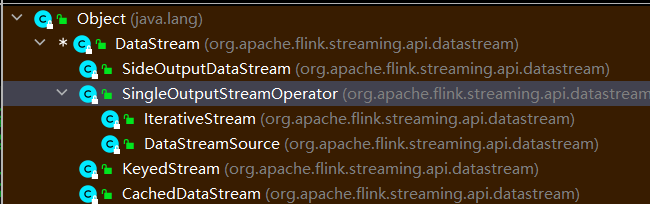
在配置文件中,配置参数
@RestController
public class HelloController {
@Autowired
HelloService helloService;
@GetMapping("/hello")
public String sayHello(){
String s = helloService.sayHello("张三");
return s;
}
}
在使用的时候,我们可以自己定义配置文件,在配置中修改其他属性,这样就不会使用启动器中配置的属性。
@Configuration
public class MyConfig {
@Bean
public HelloService helloService(){
HelloService helloService = new HelloService();
//在这里可以修改其他的属性
return helloService;
}
}
因为容器已经将自己定义的配置进行加载,容器中已经存在HelloService 对象,那么启动器中的配置就不会自动进行加载
因为配置的是:@ConditionalOnMissingBean(HelloService.class),容器中没有才加载。当场景启动时;会自动加载spring.factories文件中配置的自动配置文件:HelloServiceAutoConfiguration,这样自动配置类就被加载到容器中了。
在自动配置类中,通过条件架子啊指明,当容器中没有*@ConditionalOnMissingBean*(HelloService.*class*),HelloService.*class组件是,就将*HelloService组件加载到容器中,而HelloService组件是和HelloProperties组件绑定的,HelloProperties组件是自动注入的,这样我们就可以通过修改配置文件,达到配置的目的。
4、SpringBoot原理
Spring原理【Spring注解】(spring4)、SpringMVC原理(spring5)、自动配置原理、SpringBoot原理。
4.1、SpringBoot启动过程
- 创建 **SpringApplication**
- 首先进入run()方法,new一个class然后把我们的主程序类放进来。
- 进入run()方法后
- 第一步,首先创建应用,`*new* SpringApplication(primarySources)`
- 第二步,然后调用`.run(args)`方法,将创建的主程序应用跑起来,并将主程序的参数传入run()后执行run()方法。
- 创建`SpringApplication(primarySources)`的时候,首先调用有参构造函数,做初始化工作:`*public* SpringApplication(ResourceLoader resourceLoader, Class<?>... primarySources)`。
- 方法内部首先保存资源加载器:`*this*.resourceLoader = resourceLoader;`
- 执行断言
- 保存主配置类信息。
- 判断当前web应用的类型,判定当前应用的类型。ClassUtils—→Servlet
- bootstrappers:初始启动引导器(List<Bootstrapper>类型):去spring.factories文件中找 org.springframework.boot.Bootstrapper
- `getSpringFactoriesInstances(Bootstrapper.class)`
- `getSpringFactoriesInstances(type, *new* Class<?>[] {})`
- `SpringFactoriesLoader.loadFactoryNames(type, classLoader)`这个类表示去spring.factories文件中去加载自动配置类信息。
- `createSpringFactoriesInstances(type, parameterTypes, classLoader, args, names)`:创建自动配置类的实例对象然后返回。
- `setInitializers((Collection) getSpringFactoriesInstances(ApplicationContextInitializer.*class*));`找初始化器:
- 找 **ApplicationContextInitializer**;去**spring.factories找 ApplicationContextInitializer初始化器,**`getSpringFactoriesInstances`(重点方法)这个方法就是去**spring.factories文件中找类实例。如果找到,就会调用set()方法进行保存到**`Initializer属性中。`
- 保存的数据结构:List<ApplicationContextInitializer<?>> **initializers**
- **找 ApplicationListener ;应用监听器。**去**spring.factories找 ApplicationListener**
- List<ApplicationListener<?>> **listeners**
- `deduceMainApplicationClass()`:决定哪一个是我们的主程序
- 判断逻辑是找到堆栈,哪一个又main方法,哪一个就是主程序。`"main".equals(stackTraceElement.getMethodName())`
springapplication应用的创建,就是将一些关键的组件读取出来提前保存在容器中。重点方法
private <T> Collection<T> getSpringFactoriesInstances(Class<T> type) {
return getSpringFactoriesInstances(type, new Class<?>[] {});
}
private <T> Collection<T> getSpringFactoriesInstances(Class<T> type, Class<?>[] parameterTypes, Object... args) {
ClassLoader classLoader = getClassLoader();
// Use names and ensure unique to protect against duplicates
Set<String> names = new LinkedHashSet<>(SpringFactoriesLoader.loadFactoryNames(type, classLoader));
List<T> instances = createSpringFactoriesInstances(type, parameterTypes, classLoader, args, names);
AnnotationAwareOrderComparator.sort(instances);
return instances;
}
// 实例化对象
private <T> List<T> createSpringFactoriesInstances(Class<T> type, Class<?>[] parameterTypes,
ClassLoader classLoader, Object[] args, Set<String> names) {
List<T> instances = new ArrayList<>(names.size());
for (String name : names) {
try {
Class<?> instanceClass = ClassUtils.forName(name, classLoader);
Assert.isAssignable(type, instanceClass);
Constructor<?> constructor = instanceClass.getDeclaredConstructor(parameterTypes);
T instance = (T) BeanUtils.instantiateClass(constructor, args);
instances.add(instance);
}
catch (Throwable ex) {
throw new IllegalArgumentException("Cannot instantiate " + type + " : " + name, ex);
}
}
return instances;
}- 运行 SpringApplication
- StopWatch:记录应用的启动时间
- 创建引导上下文(Context环境)createBootstrapContext(),xxxContext()都是引导环境的上下文。
- 获取到所有之前的 bootstrappers 挨个执行 intitialize() 来完成对引导启动器上下文环境设置,这里如果自定义了引导启动器,那么在这里会逐个遍历引导启动器,每一个引导启动器都会调用它的初始化设置方法。
- 让当前应用进入headless模式。java.awt.headless。
- 获取所有 RunListener(运行监听器)【为了方便所有Listener进行事件感知】
- getSpringFactoriesInstances 去spring.factories找 SpringApplicationRunListener,然后保存在
SpringApplicationRunListeners对象中。
- getSpringFactoriesInstances 去spring.factories找 SpringApplicationRunListener,然后保存在
- 遍历 SpringApplicationRunListener 调用 starting 方法;
- 相当于通知所有感兴趣系统正在启动过程的人,项目正在 starting。
- 保存命令行参数;
*new* DefaultApplicationArguments(args); - 准备环境 prepareEnvironment();
- 返回或者创建基础环境信息对象。StandardServletEnvironment
- 配置环境信息对象。
- 读取所有的配置源的配置属性值。
- 绑定环境信息
- 监听器调用 listener.environmentPrepared();通知所有的监听器当前环境准备完成
- 创建IOC容器(
context = createApplicationContext();)- 根据项目类型(Servlet)创建容器,
- 当前会创建 AnnotationConfigServletWebServerApplicationContext,
*return this*.applicationContextFactory.create(*this*.webApplicationType);
- 准备ApplicationContext IOC容器的基本信息 prepareContext()
- 保存环境信息
- IOC容器的后置处理流程。
postProcessApplicationContext(context); - 应用初始化器;applyInitializers;
applyInitializers(context);- 遍历所有的 ApplicationContextInitializer 。调用 initialize.。来对ioc容器进行初始化扩展功能,在创建程序的时候进行了基础的初始化。
- 遍历所有的 listener 调用 contextPrepared。EventPublishRunListenr;通知所有的监听器contextPrepared,
listeners.contextPrepared(context);
- 所有的监听器 调用 contextLoaded。通知所有的监听器 contextLoaded;
listeners.contextLoaded(context);
- 刷新IOC容器。
refreshContext(context),其核心过程就是创建容器中的所有组件。refresh((ApplicationContext) context);refresh((ConfigurableApplicationContext) applicationContext);applicationContext.refresh();*super*.refresh();核心过程方法:
spring启动ioc容器的完整过程
@Override
public void refresh() throws BeansException, IllegalStateException {
synchronized (this.startupShutdownMonitor) {
StartupStep contextRefresh = this.applicationStartup.start("spring.context.refresh");
// Prepare this context for refreshing.
prepareRefresh();
// Tell the subclass to refresh the internal bean factory.
ConfigurableListableBeanFactory beanFactory = obtainFreshBeanFactory();
// Prepare the bean factory for use in this context.
prepareBeanFactory(beanFactory);
try {
// Allows post-processing of the bean factory in context subclasses.
postProcessBeanFactory(beanFactory);
StartupStep beanPostProcess = this.applicationStartup.start("spring.context.beans.post-process");
// Invoke factory processors registered as beans in the context.
invokeBeanFactoryPostProcessors(beanFactory);
// Register bean processors that intercept bean creation.
registerBeanPostProcessors(beanFactory);
beanPostProcess.end();
// Initialize message source for this context.
initMessageSource();
// Initialize event multicaster for this context.
initApplicationEventMulticaster();
// Initialize other special beans in specific context subclasses.
onRefresh();
// Check for listener beans and register them.
registerListeners();
// Instantiate all remaining (non-lazy-init) singletons.
finishBeanFactoryInitialization(beanFactory);
// Last step: publish corresponding event.
finishRefresh();
}
catch (BeansException ex) {
if (logger.isWarnEnabled()) {
logger.warn("Exception encountered during context initialization - " +
"cancelling refresh attempt: " + ex);
}
// Destroy already created singletons to avoid dangling resources.
destroyBeans();
// Reset 'active' flag.
cancelRefresh(ex);
// Propagate exception to caller.
throw ex;
}
finally {
// Reset common introspection caches in Spring's core, since we
// might not ever need metadata for singleton beans anymore...
resetCommonCaches();
contextRefresh.end();
}
}
}- 创建容器中的所有组件(Spring注解)核心过程
- 容器刷新完成后工作?afterRefresh
- 所有监听器调用 listeners.started(context); 通知所有的监听器 started
- 调用所有runners;
callRunners(context, applicationArguments);- 获取容器中的 ApplicationRunner
- 获取容器中的 CommandLineRunner
- 合并所有runner并且按照@Order进行排序
- 遍历所有的runner。调用 run 方法
- 如果以上有异常,
- 调用Listener 的 failed
- 调用所有监听器的 running 方法
listeners.running(context);; 通知所有的监听器 running- running如果有问题。继续通知 failed 。调用所有 Listener 的 failed;通知所有的监听器 failed
*return* context;返回容器
- 容器刷新完成后工作?afterRefresh
public interface Bootstrapper {
/**
* Initialize the given {@link BootstrapRegistry} with any required registrations.
* @param registry the registry to initialize
*/
void intitialize(BootstrapRegistry registry);
}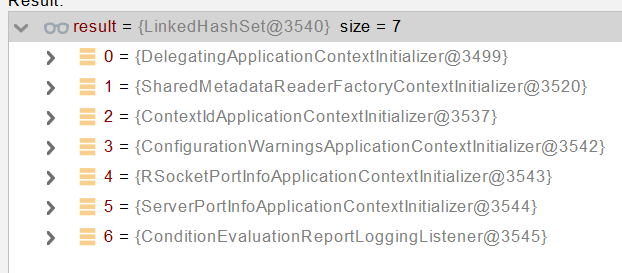
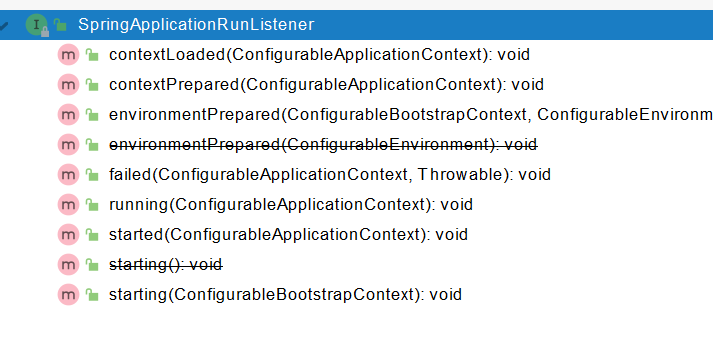
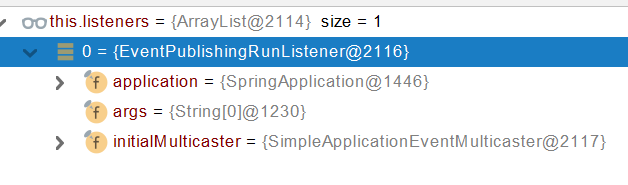
@FunctionalInterface
public interface ApplicationRunner {
/**
* Callback used to run the bean.
* @param args incoming application arguments
* @throws Exception on error
*/
void run(ApplicationArguments args) throws Exception;
}@FunctionalInterface
public interface CommandLineRunner {
/**
* Callback used to run the bean.
* @param args incoming main method arguments
* @throws Exception on error
*/
void run(String... args) throws Exception;
}4.2、Application Events and Listeners
下面是springboot留给开发者的扩展接口,可以基于这些接口对程序进行扩展。
- ApplicationContextInitializer
//自定义初始化组件
public class MyApplicationContextInitializer implements ApplicationContextInitializer {
@Override
public void initialize(ConfigurableApplicationContext applicationContext) {
System.out.println("MyApplicationContextInitializer ....initialize.... ");
}
}- ApplicationListener
public class MyApplicationListener implements ApplicationListener {
@Override
public void onApplicationEvent(ApplicationEvent event) {
System.out.println("MyApplicationListener.....onApplicationEvent...");
}
}- SpringApplicationRunListener
public class MySpringApplicationRunListener implements SpringApplicationRunListener {
private SpringApplication application;
public MySpringApplicationRunListener(SpringApplication application, String[] args){
this.application = application;
}
@Override
public void starting(ConfigurableBootstrapContext bootstrapContext) {
System.out.println("MySpringApplicationRunListener....starting....");
}
@Override
public void environmentPrepared(ConfigurableBootstrapContext bootstrapContext, ConfigurableEnvironment environment) {
System.out.println("MySpringApplicationRunListener....environmentPrepared....");
}
@Override
public void contextPrepared(ConfigurableApplicationContext context) {
System.out.println("MySpringApplicationRunListener....contextPrepared....");
}
@Override
public void contextLoaded(ConfigurableApplicationContext context) {
System.out.println("MySpringApplicationRunListener....contextLoaded....");
}
@Override
public void started(ConfigurableApplicationContext context) {
System.out.println("MySpringApplicationRunListener....started....");
}
@Override
public void running(ConfigurableApplicationContext context) {
System.out.println("MySpringApplicationRunListener....running....");
}
@Override
public void failed(ConfigurableApplicationContext context, Throwable exception) {
System.out.println("MySpringApplicationRunListener....failed....");
}
}4.3、ApplicationRunner 与 CommandLineRunner
- ApplicationRunner
@Order(1)
@Component
public class MyApplicationRunner implements ApplicationRunner {
@Override
public void run(ApplicationArguments args) throws Exception {
System.out.println("MyApplicationRunner...run...");
}
}- CommandLineRunner
/**
* 应用启动做一个一次性事情
*/
@Order(2)
@Component
public class MyCommandLineRunner implements CommandLineRunner {
@Override
public void run(String... args) throws Exception {
System.out.println("MyCommandLineRunner....run....");
}
}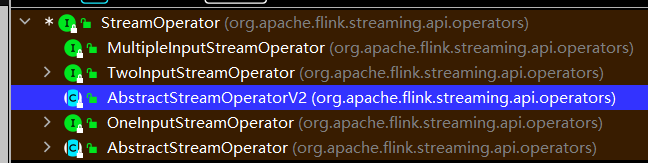
spring.factories配置:
org.springframework.context.ApplicationContextInitializer=\
com.atguigu.boot.listener.MyApplicationContextInitializer
org.springframework.context.ApplicationListener=\
com.atguigu.boot.listener.MyApplicationListener
org.springframework.boot.SpringApplicationRunListener=\
com.atguigu.boot.listener.MySpringApplicationRunListener调用结果:
MyApplicationListener.....onApplicationEvent...
MySpringApplicationRunListener....starting....
MyApplicationListener.....onApplicationEvent...
MySpringApplicationRunListener....environmentPrepared....
. ____ _ __ _ _
/\\ / ___'_ __ _ _(_)_ __ __ _ \ \ \ \
( ( )\___ | '_ | '_| | '_ \/ _` | \ \ \ \
\\/ ___)| |_)| | | | | || (_| | ) ) ) )
' |____| .__|_| |_|_| |_\__, | / / / /
=========|_|==============|___/=/_/_/_/
:: Spring Boot :: (v2.4.0)
MyApplicationContextInitializer ....initialize....
MyApplicationListener.....onApplicationEvent...
MySpringApplicationRunListener....contextPrepared....
2023-09-03 07:51:51.604 INFO 26220 --- [ main] c.a.boot.Boot09HelloTestApplication : Starting Boot09HelloTestApplication using Java 1.8.0_202 on rzf with PID 26220 (D:\soft\IDEA\work\springboot2-master\boot-09-hello-test\target\classes started by MrR in D:\soft\IDEA\work\springboot2-master)
2023-09-03 07:51:51.609 INFO 26220 --- [ main] c.a.boot.Boot09HelloTestApplication : No active profile set, falling back to default profiles: default
MyApplicationListener.....onApplicationEvent...
MySpringApplicationRunListener....contextLoaded....
2023-09-03 07:51:52.484 INFO 26220 --- [ main] o.s.b.w.embedded.tomcat.TomcatWebServer : Tomcat initialized with port(s): 8080 (http)
2023-09-03 07:51:52.485 INFO 26220 --- [ main] o.apache.catalina.core.StandardService : Starting service [Tomcat]
2023-09-03 07:51:52.485 INFO 26220 --- [ main] org.apache.catalina.core.StandardEngine : Starting Servlet engine: [Apache Tomcat/9.0.39]
2023-09-03 07:51:52.494 INFO 26220 --- [ main] o.a.catalina.core.AprLifecycleListener : Loaded Apache Tomcat Native library [1.2.37] using APR version [1.7.4].
2023-09-03 07:51:52.494 INFO 26220 --- [ main] o.a.catalina.core.AprLifecycleListener : APR capabilities: IPv6 [true], sendfile [true], accept filters [false], random [true].
2023-09-03 07:51:52.494 INFO 26220 --- [ main] o.a.catalina.core.AprLifecycleListener : APR/OpenSSL configuration: useAprConnector [false], useOpenSSL [true]
2023-09-03 07:51:52.495 INFO 26220 --- [ main] o.a.catalina.core.AprLifecycleListener : OpenSSL successfully initialized [OpenSSL 1.1.1u 30 May 2023]
2023-09-03 07:51:52.596 INFO 26220 --- [ main] o.a.c.c.C.[Tomcat].[localhost].[/] : Initializing Spring embedded WebApplicationContext
2023-09-03 07:51:52.596 INFO 26220 --- [ main] w.s.c.ServletWebServerApplicationContext : Root WebApplicationContext: initialization completed in 943 ms
2023-09-03 07:51:52.814 INFO 26220 --- [ main] o.s.s.concurrent.ThreadPoolTaskExecutor : Initializing ExecutorService 'applicationTaskExecutor'
2023-09-03 07:51:53.058 INFO 26220 --- [ main] o.s.b.w.embedded.tomcat.TomcatWebServer : Tomcat started on port(s): 8080 (http) with context path ''
MyApplicationListener.....onApplicationEvent...
MyApplicationListener.....onApplicationEvent...
2023-09-03 07:51:53.068 INFO 26220 --- [ main] c.a.boot.Boot09HelloTestApplication : Started Boot09HelloTestApplication in 1.789 seconds (JVM running for 2.53)
MyApplicationListener.....onApplicationEvent...
MyApplicationListener.....onApplicationEvent...
MySpringApplicationRunListener....started....
MyApplicationRunner...run...
MyCommandLineRunner....run....
MyApplicationListener.....onApplicationEvent...
MyApplicationListener.....onApplicationEvent...
MySpringApplicationRunListener....running....springboot启动流程大图