Linux网络命令生产问题排查
大约 4 分钟
Linux网络
网络总览
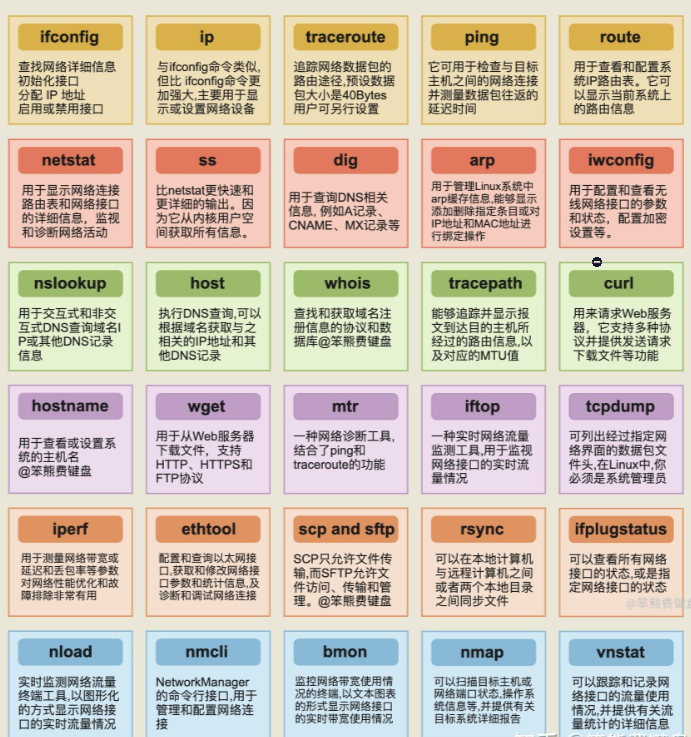
nslookup
查询dns域名解析
route
查看内核路由表
ifconfig命令
ifconfig 命令是用于查看和配置网络接口的工具,虽然在较新的Linux发行版中已经被 ip 命令取代,但在某些系统中依然可以使用。使用 ifconfig 可以查看网络接口的详细信息,如IP地址、子网掩码、MAC地址等。
查看网络接口信息
ifconfig
br-5636d51b8415: flags=4163<UP,BROADCAST,RUNNING,MULTICAST> mtu 1500
inet 172.18.0.1 netmask 255.255.0.0 broadcast 172.18.255.255
inet6 fe80::42:f8ff:fe9d:cb45 prefixlen 64 scopeid 0x20<link>
inet6 fe80::1 prefixlen 64 scopeid 0x20<link>
inet6 fc00:f853:ccd:e793::1 prefixlen 64 scopeid 0x0<global>
ether 02:42:f8:9d:cb:45 txqueuelen 0 (Ethernet)
RX packets 293 bytes 18720 (18.7 KB)
RX errors 0 dropped 0 overruns 0 frame 0
TX packets 163 bytes 38246 (38.2 KB)
TX errors 0 dropped 0 overruns 0 carrier 0 collisions 0
br-c1f5a8d10206: flags=4163<UP,BROADCAST,RUNNING,MULTICAST> mtu 1500
inet 172.19.0.1 netmask 255.255.0.0 broadcast 172.19.255.255
inet6 fe80::42:2eff:fee1:3cd4 prefixlen 64 scopeid 0x20<link>
ether 02:42:2e:e1:3c:d4 txqueuelen 0 (Ethernet)
RX packets 0 bytes 0 (0.0 B)
RX errors 0 dropped 0 overruns 0 frame 0
TX packets 7 bytes 906 (906.0 B)
TX errors 0 dropped 0 overruns 0 carrier 0 collisions 0
docker0: flags=4163<UP,BROADCAST,RUNNING,MULTICAST> mtu 1500
inet 172.17.0.1 netmask 255.255.0.0 broadcast 172.17.255.255
inet6 fe80::42:29ff:fe2e:2048 prefixlen 64 scopeid 0x20<link>
ether 02:42:29:2e:20:48 txqueuelen 0 (Ethernet)
RX packets 0 bytes 0 (0.0 B)
RX errors 0 dropped 0 overruns 0 frame 0
TX packets 7 bytes 906 (906.0 B)
TX errors 0 dropped 0 overruns 0 carrier 0 collisions 0
eth0: flags=4163<UP,BROADCAST,RUNNING,MULTICAST> mtu 1500
inet 172.22.50.94 netmask 255.255.240.0 broadcast 172.22.63.255
inet6 fe80::215:5dff:fe1d:6822 prefixlen 64 scopeid 0x20<link>
ether 00:15:5d:1d:68:22 txqueuelen 1000 (Ethernet)
RX packets 26877 bytes 37391926 (37.3 MB)
RX errors 0 dropped 0 overruns 0 frame 0
TX packets 10059 bytes 984388 (984.3 KB)
TX errors 0 dropped 0 overruns 0 carrier 0 collisions 0查看某一个网络接口信息
ifconfig eth0启用或禁用网络接口:可以使用 ifconfig 命令启用某个网络接口,将其状态设置为 UP/DOWN:
sudo ifconfig eth0 up
sudo ifconfig eth0 down为网络接口配置 IP 地址:可以使用 ifconfig 为某个网络接口手动配置 IP 地址、子网掩码和广播地址:
ifconfig eth0 192.168.1.100 netmask 255.255.255.0 broadcast 192.168.1.255ifconfig输出内容解释
eth0: flags=4163<UP,BROADCAST,RUNNING,MULTICAST> mtu 1500
inet 192.168.1.2 netmask 255.255.255.0 broadcast 192.168.1.255
inet6 fe80::a00:27ff:fe4e:66a2 prefixlen 64 scopeid 0x20<link>
ether 08:00:27:4e:66:a2 txqueuelen 1000 (Ethernet)
RX packets 1000 bytes 123456 (123.4 KB)
RX errors 0 dropped 0 overruns 0 frame 0
TX packets 1000 bytes 123456 (123.4 KB)
TX errors 0 dropped 0 overruns 0 carrier 0 collisions 0
lo: flags=73<UP,LOOPBACK,RUNNING> mtu 65536
inet 127.0.0.1 netmask 255.0.0.0
inet6 ::1 prefixlen 128 scopeid 0x10<host>
loop txqueuelen 1000 (Local Loopback)
RX packets 1000 bytes 123456 (123.4 KB)
RX errors 0 dropped 0 overruns 0 frame 0
TX packets 1000 bytes 123456 (123.4 KB)
TX errors 0 dropped 0 overruns 0 carrier 0 collisions 0- eth0: 网络接口名称,eth0 通常是指以太网接口,lo 是本地主机环回接口。
- flags: 接口状态标志,比如 UP(接口已启用)、BROADCAST(支持广播)、RUNNING(接口正在运行)、MULTICAST(支持多播)等。
- mtu: 最大传输单元(Maximum Transmission Unit),表示一次可以传输的最大数据包大小,单位是字节。
- inet: IPv4 地址,表示当前接口的 IPv4 地址,例如 192.168.1.2。
- netmask: 子网掩码,例如 255.255.255.0,用于划分网络和主机部分。
- broadcast: 广播地址,例如 192.168.1.255,用于在子网中发送广播数据包。
- inet6: IPv6 地址,例如 fe80::a00:27ff:fe4e:66a2。
- prefixlen:这表示IPv6地址的前缀长度。
- scopeid 0x20< link>:IPv6地址有不同的作用范围(scope)。scopeid 定义了该地址的作用范围,0x20 是16进制格式的范围标识符。
- txqueuelen:这是网络接口的传输队列长度,表示接口能够同时排队等待传输的最大数据包数量。
- ether: 物理地址(MAC 地址),例如 08:00:27:4e:66:a2。
- RX packets 和 TX packets: 接收和发送的网络数据包数。
- errors, dropped, overruns: 分别表示接收和发送过程中出现的错误、丢包和超限。
